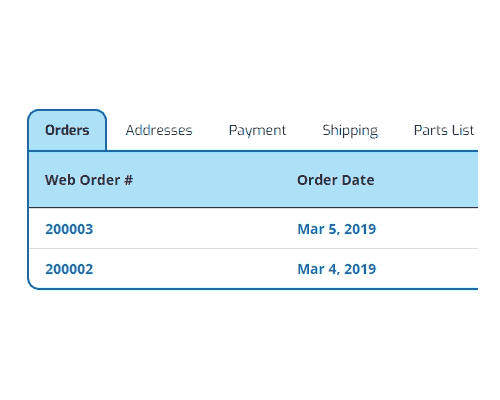Welcome to our new website! We hope the new features we’ve added make the purchasing process easier than ever before. Even if you had an account on our old website, you will need to register for a new account on our all new system. If you need assistance creating your account please feel free to contact us and we will be happy to help you set up your new login. We’ve made a lot of upgrades to our online experience and you can find many of them highlighted below.
Part Finder
You can now search full Beswick Engineering part numbers via the Part Finder feature located on our online catalog. Simply start typing the part number or paste it into the search field and a drop down menu will populate for all product pages that match the entered SKU.
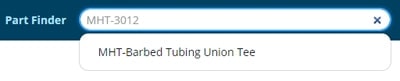
Stock Status
After logging in and selecting a part you can now view stock availability for your configured part number. If there are no parts currently in stock an estimated lead time will be displayed. If you need a more accurate lead time you can still contact our customer service staff and they will be more than happy to assist you.
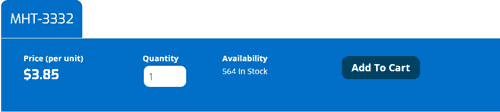
CAD Files and Parts Lists
Similar to our old website you can download CAD files in .step and .igs format for your configured part. You can now also add a configured part to your Parts List. You will be able to manage your Parts Lists through your profile and easily place orders for your pre-configured parts.
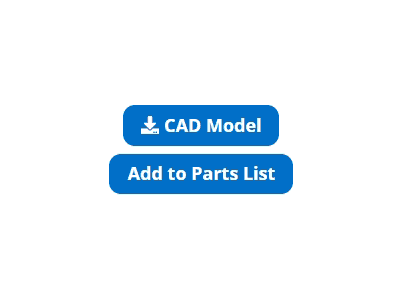
Improved Shopping Cart
You’ll find several features in your shopping cart that we hope will improve your online ordering experience.
The Add Internal Part No. feature allows you to add your own part number to a line item in your cart.
The Request Ship Date feature allows you to add in a requested ship date for a line item in your cart. You can also use the Duplicate feature to copy the part number and quantity of a line item. This will allow you to define different ship dates for partial deliveries of the same part number.
The CofC feature allows you to add a Certificate of Compliance to any line item in your cart. Our CofC documents are currently $10.00 per line item.
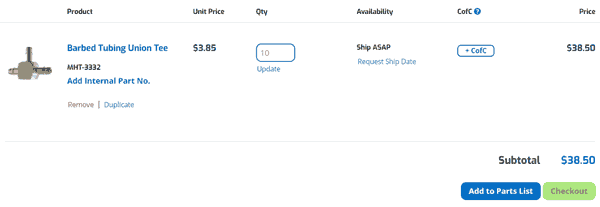
Improved Check Out
The Check Out screen also has many new options for shipping. You can now manage multiple shipping addresses as well as shipping methods. You can add both FedEx and UPS account information and select the shipment priority speed for your order.
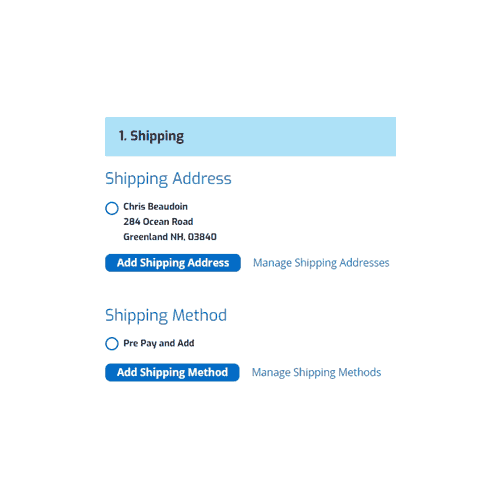
New Payment Methods
You can now pay securely via credit card in our new check out system. Additionally you can apply for NET 30 terms. If your company already is approved for terms it will be linked to your account once you Apply for Terms.
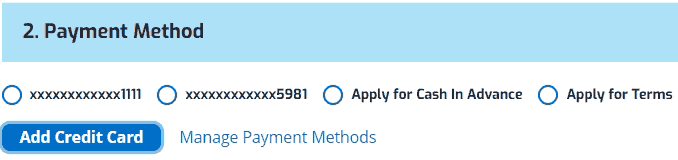
Upload Your Own Order
If you do not wish to use our online catalog and check out system, you can now upload your own order PDF instead. Once you are logged into the site you can navigate to the Upload Order from your username pull down menu. From here you can attach your own order PDF and assign a payment method to your purchase.
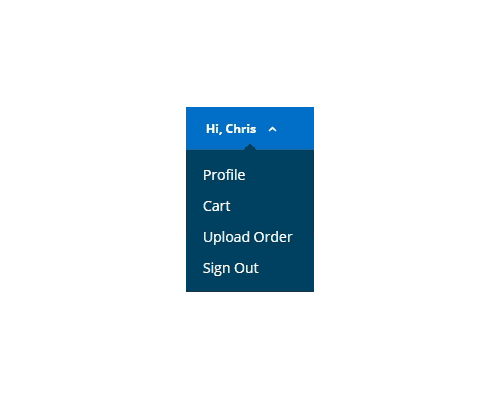
Order History and Status
When you navigate to your user profile from the username pull down menu you will now be able to track your order status and history for all orders you have placed through our online catalog. You’ll also have access to PDF copies of your sales order, invoice, etc. The status of each order is also current and updated based on which stage of processing your order is currently in.